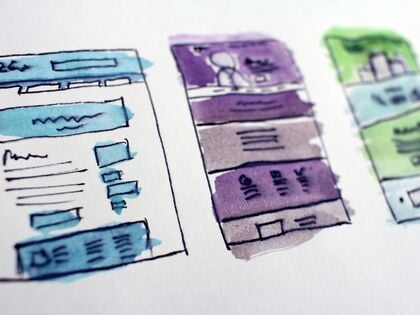
- Summary
- WordPress in 2024
- Drupal in 2024
- When Drupal Makes Sense
- When WordPress Makes Sense
- Can Drupal and WordPress Live Happily Together?
- Making a Choice
- Why Do Drupal Websites Sometimes Cost More Than WordPress Websites?
- What Do Research Firms Like Gartner Have to Say?
- What About Personalization?
- Decoupled and Headless CMS: The Way of the Future?
- Open Source is Now Table Stakes
- Agile Digital Marketing: Where You Should Be
- Similarities | Where Both Platforms Excel
- Future-proofing your investment:
We love both Drupal and WordPress here at O8, but we think there really is a right tool for the right job in several instances. We work with both platforms about 50/50, across many industries, which gives us great insight into each of their advantages and pitfalls.
This article is extensive and in-depth but should help pretty much anyone settle the WordPress vs Drupal question for their particular situation.
Watch My Video on Drupal vs WordPress
WordPress in 2024
In 2024, WordPress is still the leader for admin user experience, although Drupal is making great strides. WordPress beats out Drupal in terms of ready-made themes available from sites like ThemeForest, which removes cost and timeline barriers to getting a website out into the world.
At O8, we are strong believers in making websites do important things for a business or organization, i.e. digital marketing — a pretty website is pretty pointless unless it drives business KPIs, brings in revenue, or increases brand awareness metrics. As such, we often recommend WordPress for business or organization websites with lesser complexity where the client wants to hit the ground running with digital marketing.
Want to know more about our Wordpress services?
Drupal in 2024
Drupal has become the clear leader as an enterprise-level CMS platform for more complex projects, tending to be on the larger side.
One major initiative in 2020 was improving the experience for beginners. As you can see from this slide of Acquia's CTO at the 2019 DrupalCon Europe conference, a user's opinion of Drupal improves with experience.

When Drupal Makes Sense
Complex Work Environments or Project Needs
Often for higher education, government, or the enterprise
Both higher ed and government tend to have a bias towards Drupal, as does the enterprise. Drupal historically wins out in government, hands down -- see this huge list of sites and countries across the world using Drupal. Drupal tends to be great for more complex projects. What's a complex project? Here are some examples:
- You have a large authenticated user base that needs to log into the site and perform complex tasks, such as creating user generated content in forums or user communities.
- You have complex content needs, i.e. content beyond your garden variety of blog posts, news articles, standard site pages, landing pages, a staff directory, etc. For example, a complex course catalog, content that comes from microservices or REST, multiple levels of permission on content for different user roles, or complex search experiences. WordPress can handle multilingual content, but Drupal can handle more complex scenarios.
- You have complex customization requirements. If you need to customize the layout, presentation, and content based on a complex set of business cases or user personas, then Drupal may be your best CMS, as it is a true framework and gives a bit more "bare bones" architecture from which you can deeply customize.
- Complex integrations are a must, such as integrating with other web services, microservices, an iPhone app, or other complexities. Drupal is generally better-suited and easier for developers.
- Configuration management. This is important and doesn't receive as much attention from non-developers as it deserves. If you want to be able to reliably make changes to your live website using version control, Drupal 8's configuration management system is a huge time saver and reduces errors by developers. If you can't have errors popping up on your site after you push a new feature or bug fix, or are generally averse to downtime, Drupal offers a much more professional, enterprise-ready way to push configuration changes. As your site grows more complex, this becomes more and more of a big deal.
- You have strict security requirements. While neither platform is immune to security issues, Drupal is generally better-protected, but WordPress can hold its own with the proper steps:
- Drupal can handle PCI compliance requirements such as database encryption or other complex security situations a bit better.
- WordPress is so popular now, especially in the personal and small business arena, that the "Microsoft vs Apple" security phenomenon has emerged: WordPress tends to get hacked more because there are simply more WordPress sites on the internet, just like Microsoft PCs tend to get hacked more because there are more PCs than Macs in use.
- There are more plugins for the WordPress security team to keep up with, which may make it more difficult to identify vulnerabilities.
- However, WordPress can be just as secure as Drupal if you take the appropriate steps and measures, including choosing well-maintained plugins and implementing security practices for prevention, detection, code auditing, and CDN + WAF.
- You are building a web application. Drupal is better suited for web applications, as opposed to web sites, that need to do complex things, handle complex logic and integrations, sometimes involving a decoupled user interface while maintaining scalability.
- You need personalization and a Digital Experience Platform (DXP). Gartner defines a DXP as “An integrated set of technologies, based on a common platform, that provides a broad range of audiences with consistent, secure and personalized access to information and applications across many digital touchpoints.”
- Acquia, founded by the creator of Drupal, has developed a suite of services and architectural improvements that allow Drupal to be a true DXP, whereas WordPress is still making headway in this arena. A great example is Acquia Lift, a personalization platform that tightly integrates with Drupal.
- Some companies have made headway in developing their own DXPs for WordPress, and WP Engine has started using the term — somewhat as a marketing ploy, somewhat as an actual investment into R&D — but WordPress still does not have the enterprise-level backing to offer a DXP, at least not out of the box.
- However, don’t get excited about the term “DXP” and choose Drupal just because it sounds fancy. Most clients aren’t ready for the time, money, and operational requirements of a DXP.
How easy is Drupal to maintain?
Since it is generally more complex, Drupal is easier to screw up if the programmer or agency you hire doesn't know what they're doing. With that said, after the initial learning curve is passed, Drupal actually becomes less easy to screw up once it is part of a professional DevOps workflow implemented by a knowledgeable team using configuration management, version control, and other add-ons such as continuous integration and automated testing.
User Experience (UX): What about Drupal's ease of use?
Drupal sometimes gets knocked for its user-friendliness, but they are often easily solved by implementing the admin experience in a way that is more user-friendly. In 2024, this is being tackled in part by the Admin UI & JavaScript Modernization initiative, and we have already seen incremental improvements from Drupal 7 to 8 to 9. You can also install a more modern admin theme like Gin.
Drupal is more of a blank slate, i.e. a framework or "scaffolding" if you will, but it's easy to take that blank slate and build a beautiful, usable architecture on top...if you know what you're doing. Additionally, Drupal has been consistently improving its user-friendliness for content editors and admins out of the box, and major admin UX strides have been made over the years.
Additionally, there is always a trade-off between complexity and usability. Websites with more complex content structures and business logic will inevitably have more of a learning curve. Expecting a complex site to have the same usability as a simple news site is just not realistic.
For someone looking to manage their finances,
QuickBooks will always take longer to learn than Mint.com.
That is the complexity-usability tradeoff.
However, Drupal can meet you in the middle: some users simply want to create simple landing pages. That's possible with easy drag-and-drop page content and layout editors like Gutenberg which simulate the easy experience of Squarespace. You can certainly have Gutenberg-style pages on your site, as well as more complex pages using Layout Builder which can enforce a certain site-wide structure, or look at using Acquia's Cohesion platform for a low-code Wordpress-like user experience built for the enterprise.
With any highly flexible content solution, however, you can easily lose the necessary semantic markup for your page to show up correctly in search results and social media. It can also make your content less readable by screen readers.
Want a free Drupal upgrade audit?
When WordPress Makes Sense
Everything Else
Often for small-to-medium businesses, publications, eCommerce stores, startups, or nonprofits
WordPress tends to fit these categories quite well. People love its ease of use, it generally has a great reputation among marketers and less-technical developers, and more people tend to have experience with it than Drupal. It is also easy to customize the basics. Here are some examples of situations where WordPress excels:
eCommerce
It integrates extremely well with the beautiful, simple-yet-powerful ecommerce solution WooCommerce. Drupal has a decent integration with Shopify, which is a pretty great platform, too, but we think Woo is the way to go if you are a SMB and the rest of your website doesn't necessitate Drupal for any of the reasons described above.
Usability and flexibility
It can empower site owners to Just Get Things Done without contacting their web team, if their web team allows proper permissions to do so. Initially this can translate to Just Break Things, but if you have the right agency partner to support you, this hurdle can be worth it, and you'll be Just Getting Things Done in no time.
Lower cost due to starter themes (with caveats)
WordPress has a much larger base of starter WordPress themes, which give you a visual and functional outline of a website without having to hire a team to design and build your website from scratch.
- Just like anything that sounds this good to be true, there are caveats and frequent issues with starting from something that someone else built for somebody who is not you.
- Pushing a WordPress theme beyond its intended use can happen often, and you often don't find out its limits until you are well into the project.
- We have found severe security vulnerabilities in a WordPress plugin that a theme used just before launch, making the entire site unlaunchable, because the theme was written with that plugin. We've seen themes that have had to be endlessly tweaked by us and client stakeholders in order to make it fit their vision.
- Instead of doing a proper wireframing, user experience, and design process, we are left tweaking and tweaking in a very inefficient, iterative manner. That can be "good enough" if your budget is low, but sometimes the temptation to use a lower-cost starter theme rather than doing a custom website design and build can actually cost more and do more harm than good for your website in the long run.
Plugins for everything
Both Drupal and WordPress have a great many community-supported plugins (Drupal calls them "modules"), but WordPress really wins in terms of availability and variety of plugins for the current version of WordPress.
Can WordPress run large sites?
WordPress may suffer from a perception problem in some industries because it can indeed work quite well for larger sites with less-complex needs.
- One example is Tech Crunch, which is largely a news site that has simple media-related and event-based types of content. Other publications and news sites like Variety and Microsoft News Center run on WordPress as well.
- Another example is The White House (whitehouse.gov), which has been greatly simplified since the Obama administration, which ran on Drupal, and it now serves as more of a news and propaganda site than a repository of complex content.
- There are a few examples of other countries and municipalities using WordPress for the more story-based, information-based, and news-based content types that it excels at.
Can Drupal and WordPress Live Happily Together?
In both higher ed and the enterprise, WordPress can be a nice complement to the more complex Drupal sites. You don't necessarily have to pick one technology.
- Many colleges and universities, for example, use both.
- In higher ed, we have seen a university use Drupal for its main web presence, but WordPress for student orgs and other smaller initiatives, due to its ease of use, simplicity, and possibly less time to train.
- We've also seen community colleges and smaller institutions use WordPress entirely, often in combination with other systems.
From a Technical, Management, and Efficiency Standpoint
There are many things about these platforms that lend themselves to mutual management efficiencies:
- Both are written in the PHP language, which makes it easy for developers to switch platforms.
- Both have good support for templates. Front-end developers can code in the same templating language with Twig in WordPress, through plugins, and Drupal 8, which has Twig in its core.
- Both can share a design pattern library to some extent, such as Pattern Lab, an atomic design framework.
- You can host both on the same hosting platform such as Pantheon, in part because they both run on PHP.
Making a Choice
What it comes down to is this:
- Drupal is a truer "framework" in that it is a highly extensible, very powerful blank slate.
- WordPress makes more assumptions, gives you more niceties out of the box, but those niceties can come at a cost of extensibility, or the ability of the website to handle more complex business cases.
- In the end, pick the right tool for the right job, given the complexity of your needs and your own unique situation, and, if budget allows, find an experienced, technical partner who can (1) help you make this decision from an unbiased viewpoint, and then ideally (2) help ensure the website works hard for your business objectives, whether they are leads, eCommerce transactions, higher ed enrollments, market exposure...basically, conversions – the technology itself or your personal preferences will not do anything for your business.
One can't overestimate the importance of technical expertise and experience in implementing anything but the most simple website. This quote came to us recently from a client at the University of Minnesota's IT department, who has worked in web development environments for a good part of her life:
“If you start out on the wrong foot, you can be in for years and years of pain.”
This quote applies just as well to CMS technology as it does to digital marketing – a new site redesign can tank your SEO, or, without the proper digital marketing strategy, do long-term damage to your business. These issues are all greater and more important than the actual platform that you choose.
Why Do Drupal Websites Sometimes Cost More Than WordPress Websites?
Drupal allows you to create more extensive experiences, more complex content, more complex...everything. If your needs are not so complex, then by all means you should choose WordPress. If your needs are more complex, then don't shoot yourself in the foot by trying to shoehorn things into WordPress. Ultimately your long-term results will pay off by choosing the right tool for the right job.
You will likely fail to achieve your goals and hit your marketing KPIs if you over-simplify your solution and think it will work with WordPress when in fact it would be better suited for Drupal.
At the same time, you could spend your money more wisely by choosing WordPress for a simpler project. Spend it on digital marketing or optimization of the website's UX, traffic, and conversions to move the needle further on your goals.
What Do Research Firms Like Gartner Have to Say?
First of all, as of 2020, Gartner has discontinued its "magic quadrant" for web content management system (WCMS) solutions, since the market has become mature enough where the solutions are sufficiently homogenous.
“It's not the death of WCM,” said Irina Guseva, lead analyst and lead author of the former WCM Magic Quadrant and senior research director focusing on WCM and DXP. “It’s the birth of WCM to a new definition of a content management system. Because now it's not only the web, obviously, that we need to tackle when you have Alexa, chatbots and different devices, modalities and channels. Content is not dying. It’s just turning into an original idea of a content management system that's intended for different content types and now for different channels. --CMSWire
Nonetheless, the magic quadrant is an indicator of industry leaders. In the quadrant from 2019, you can see that Acquia is one of the clear leaders of the pack. Acquia is the company owned by the creator of Drupal, and is the largest supporter of Drupal. There is a company that "owns" Sitecore, for example, but no one company "owns" Drupal, because unlike many competitors listed in the quadrant, it is open source.
Similarly, you will note that there is no "WordPress" in the quadrant, since it is also open source, but you will see WP Engine, which is a hosting company that supports WordPress in a very big way. As we have stated in this article, WordPress is definitely suitable for a niche, a very large but specific niche.

What About Personalization?
Gartner Predicts 80% of Marketers Will Abandon Personalization Efforts by 2025.
A lot of folks think tools are magic. It's common for amateurs and executives removed from execution to think that the new shiny toy will deliver results. Pros know the tool is only there to support you. Personalization tools allow for targeting, but they don't replace understanding the people you're trying to sell to.
A human needs to do the hard work still. Setting up 39 personalized segments is the easy bit. Tailoring messaging that is truly personalized - messaging that resonates with those humans - that is very hard work. Most can't get their general messaging right. -- Peep Laja, CEO, CXL Institute
Of course, there is that other 20% who will persist and hopefully do well. Drupal is the platform most well-suited for personalization, as mentioned earlier in this article, but that should not be a deciding factor unless you truly have the time, resources, and realistic expectations for what a successful personalization effort will involve.
Decoupled and Headless CMS: The Way of the Future?
Yes, for some organizations and types of projects. It tends to be pertinent for larger companies, higher ed, and enterprises. If you have multiple places or front-ends your content needs to be distributed to, then this certainly matters. Be careful of the "new shiny thing" effect, however – web developers love it, but it doesn't always make sense for every business in terms of the cost/benefit ratio and added complexity.
It really depends on:
- The amount of content you have and the number of places (front-ends) it needs to appear
- The technical skill of the maintenance team
- The value of a "snappy" front-end and the complexity of the user experience
- i.e. is there a lot of interactivity, moving maps or graphs, animated data or content, etc?
- If redoing an existing website, risk tolerance for impact to SEO and conversions
- Time and budget constraints
Both WordPress and Drupal do variations on headless and decoupled architectures quite well. For more information, see this article from Pantheon.
Open Source is Now Table Stakes
CMSWire states that open source is now "table stakes", i.e. the minimum requirement for a modern WCMS:
As for the open source and API-first movement, Truscott called that “table stakes.” “In this crazy, fragmented, mixed up world of content management and the extended marketing automation and customer experience ecosystem, openness, APIs and flexibility is not a game-changing indicator of a market shift, but table stakes to play,” he said. “I was recently invited to facilitate some DAM events, and integration is the top question.” --CMSWire
Both WordPress and Drupal are the hallmarks of openness (open source), API-friendly, and flexibility, with Drupal offering an edge on the flexibility front for more complex projects. This is in stark contrast to other platforms like Sitecore.
Agile Digital Marketing: Where You Should Be
Both WordPress and Drupal allow you to do "agile digital marketing", which is part buzzword for something we should always strive for, part mindset, and part reality of your hosting and DevOps ecosystem that allows you to quickly iterate and innovate. Pantheon, one of our preferred hosting and DevOps partners, has a nice video on the agile digital marketing concept here.
Similarities | Where Both Platforms Excel
Both platforms contend well with other SaaS ("software as a service") platforms when running on hosted environments such as Pantheon. A major asset of both is that they have vibrant and enthusiastic open source communities, although Drupal’s is stronger and more organized worldwide.
One thing that is certain though is that both of these CMS platforms have had dramatic growth, and they each improve with every new version. WordPress is making strides in its "block" layout configuration abilities with the new Gutenberg project, which Drupal has had for years, and Drupal has made significant strides in its usability for content editors, which WordPress has had for years. One can now even use Gutenberg in Drupal, with the Gutenberg for Drupal module.
WordPress Gutenberg "block" layout
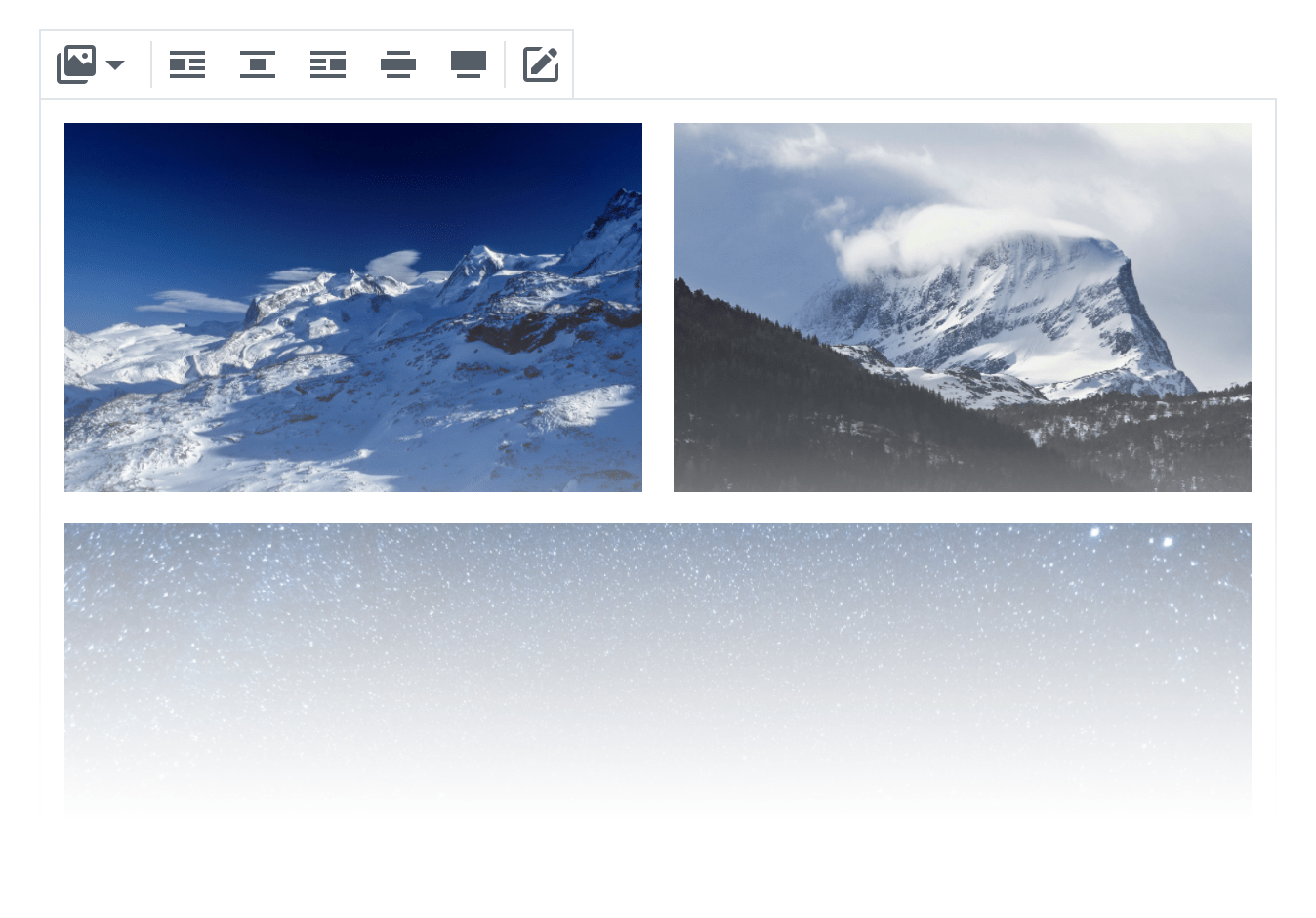
There are a lot of similarities, where both platforms excel. You can unquestionably create amazing sites on both platforms. Here are some things that both platforms have in common and do well:
- Supports high traffic; speedy websites. Can support very high volumes of traffic, and run websites with vast amounts of content.
- Security. Can be just as secure or more so than other proprietary platforms.
- No vendor lock-in. Both Drupal and WordPress have a huge community of web developers and companies worldwide who can help if your current vendor is not satisfying your needs.
- SEO. Very SEO (Search Engine Optimization) friendly from its core installation. With the right modules and configuration it can dramatically simplify SEO tasks for an organization.
- Lower cost of implementation. A multitude of out-of-the-box plugins or modules to add instant features and functionality. This is reassuring and speeds up development of your site and lowers costs, since functionality does not need to be "custom coded" or re-built.
- Community. A diverse and invested community that is global with a growing number of conferences, camps and local user groups.
- Self-managing website. Both platforms are meant to be managed by you. You create the compelling content, follow an SEO strategy, tack on a CRM, and your business, organization, or institution will flourish.
- Mobile-friendly. Editing and publishing content is easy on your mobile phone, and the platforms are built out of the box to be ready for mobile devices.
- Much much more! Contact us to walk you through the advantages.
Both CMS platforms are highly evolved and are good bets if you want to future-proof your decision from a technology standpoint.
Future-proofing your investment:
Both platforms offer relatively smooth upgrade paths between major versions.
The Drupal Roadmap
Drupal 9 was released in June 2020, and it will be an easy, seamless, quite insignificant upgrade from Drupal 8. So, if you are on Drupal 8, you don't need to worry about any investments to get you on the next version.
Drupal 7 will be officially supported until November 2022, but there will be plenty of long-term support partners to help you out if you choose to stay on this platform, even more than Drupal 6.
At the time of this writing, Drupal's roadmap includes:
- Automated updates.
- Admin experience improvements, and improvements to make Drupal easier for beginners.
- Ongoing media improvements.
- API-first improvements, for headless implementations, digital signage, mobile app integration, etc.
- Putting a bow on the Layout Builder module, which is a visual design and layout tool for Drupal.
The WordPress Roadmap
At the time of this writing, WordPress' roadmap includes:
- Provide a way for users to opt-in to automatic plugin and theme updates.
- Provide a way for users to opt-in to automatic updates of major Core releases.
- Build a WordPress.org directory for discovering blocks, and a way to seamlessly install them.
- Phases 3 and 4 of the Gutenberg editor in 2020.
In 2022, both CMS platforms are a good choice, but the best CMS choice comes down to choosing the right tool for the job at hand.
To make an informed choice you have to do a lot of work in the planning and discovery stages where you lay out what your website needs to do, who will be running it, how complex it will be, who your best vendor is and what platform they are most skilled at, and anticipate what your future needs will be. We often help clients with this tricky requirements-gathering and planning stage.

